Online radiation protection training by Ionactive - saving your test progress
Published: Jul 02, 2021
Since November 2020 we have had nearly 200 delegates through our online RPS training course. On the whole there have been few technical hitches and the feedback has been very positive. The most significant constructive critical comments were around small spelling / grammar mistakes which are now corrected. The other issue which only affected a few delegates was losing their course test submission due to internet failure. The internet failure itself (i.e. local wifi or UK infrastructure) is outside of our control but we recognised that we could make improvements in this area.
Prior to making changes the delegate completed the course test (e.g. answering multi-choice questions or providing written answers) then clicked submit to transfer their test data over to the Ionactive training database. 99% of the time this worked well, but a few delegates found themselves with a blank screen and having to repeat the test if the internet failed during submit.
Whilst working out a solution to this issue we also realised that it would be an advantage to save course test progress so the delegate could take a break. This might be different to what is usually allowed during live face-2-face courses, but since the test is 'open book' we do not see any reason to not offer this feature. In addition, we are going to be using our online tests for all future live face-2-face training courses, so it is reasonable to make this change now.
What follows is a brief run through the changes. Whilst offering huge advantages over what we had before, it still requires some user input. The system will invite the delegate to save their progress regularly. We would strongly suggest that all delegates take advantage of this!
Saving your test progress
Save your test / exam progress by using the features outlined below. You can see that nothing has been saved so far (likely since the delegate is only at question).

Use the 'save exam' function to save your progress often
Look out for unsaved changes
As soon as the system identifies there are unsaved changes it will let the delegate know. There is no need to save progress after each answer. There is nothing actually stopping you from doing this but it could become tedious and is unnecessary since experience shows good reliability. Saving every 5 to 10 questions might be a happy medium.
The reminder bar will usefully scroll down as you enter your answers so you are unlikely to forget to save progress.
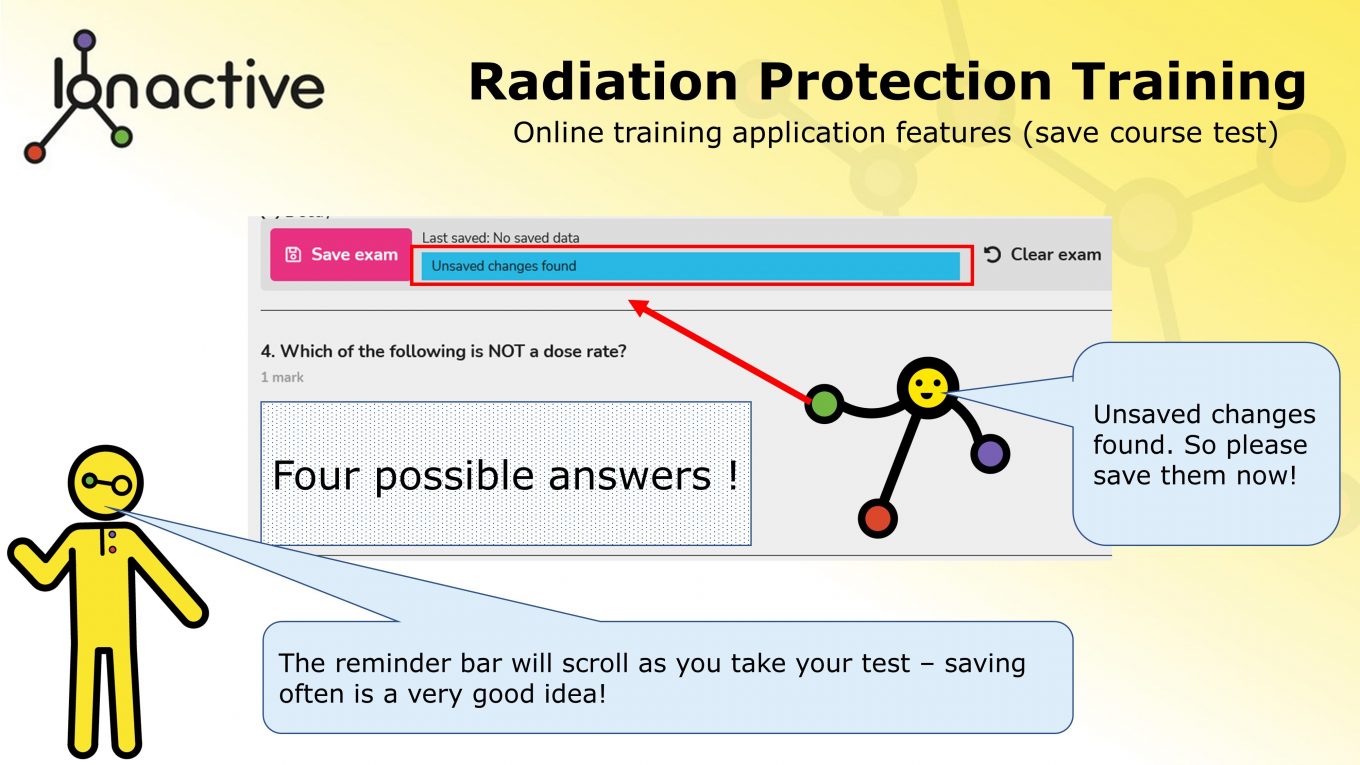
Scroll bar will remind you to save progress
Taking a break
You may want to take the test / exam all in one go, but you don't have to. Our short (couple of hours) courses will tend to have 10 questions that are easy to complete in one session, our longer RPS courses will have considerably more questions and so a break might be helpful.
If you want to take a break finish the question you are on and then save your test / exam. You may choose to leave the page up ready to restart in which case go and enjoy a break!
You may leave this page - perhaps to have a quick look at the training course content. You may also decide to logout completely, turn the computer off and return another time. Your test / exam progress will be saved in your account. As you leave the page you will be offered a prompt Yes / No as shown below. This is just a holding point to give you a further chance to save your progress if you have not already done so. If you are confident you have saved your progress (check the 'last saved' data) then answer "Yes". If you are not sure, or just want to save again, then answer 'No'.
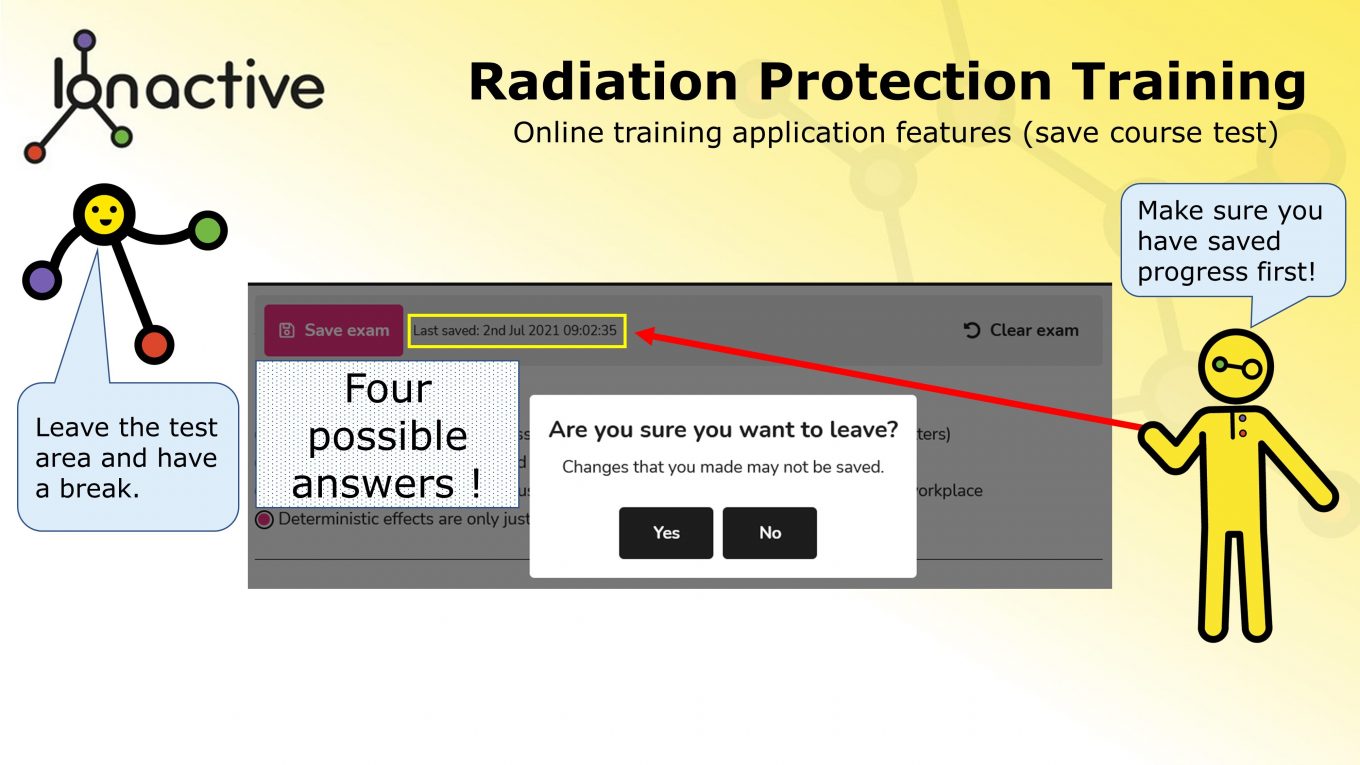
Double check you have saved current progress before leaving the page!
